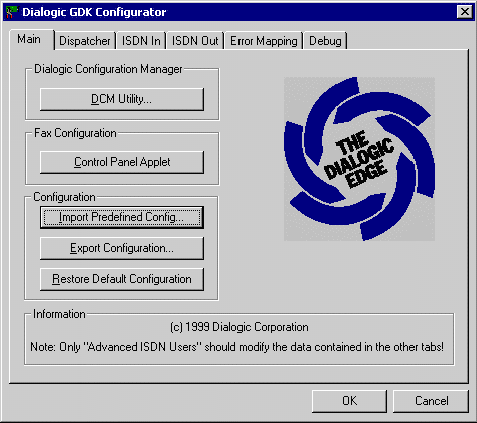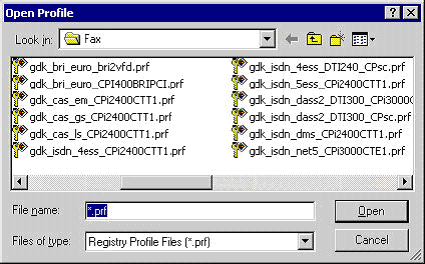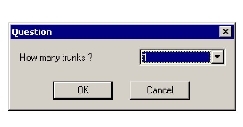FaxPress Enterprise Redundant T1
 Other Related Topics...
Other Related Topics...
High-volume digital lines in US domestic areas are typically either T1 CAS /RBS (Channel Associated Signaling/Robbed Bit Signaling) or T1 PRI (Primary Rate Interface), also called T1 ISDN PRI. The T1 CAS/RBS configuration provides 24 fax channels; the T1 PRI/T1 ISDN PRI configuration provides 23 fax bearer (B) channels and one data signaling (D) channel.
FaxPress Enterprise Redundant and T1 CAS/RBS Signaling
The FaxPress Enterprise Redundant T1’s Intel Dialogic board settings are pre-configured to support T1 CAS/Robbed Bit Signaling, with Line Coding B8ZS, and Framing ESF. For T1 CAS/RBS, with Line Coding B8ZS, and Framing ESF, no fax board configuration is required.
FaxPress Enterprise Redundant and T1 ISDN PRI
The FaxPress Enterprise Redundant T1’s default fax board configuration must be modified to support T1 IDSN PRI (also called T1 PRI). See and for details.
FaxPress Enterprise Redundant and Fractional T1
The FaxPress Enterprise Redundant Fractional T1 unit will use the first 8 channels of the 24 channels on a T1 line. Confirm with your T1 carrier that the T1 line they’re providing you has the first 8 channels activated rather than the last 8 channels or the middle 8 channels.
CSU/DSU Requirements
An FCC part 68 appropriately certified Channel Service Unit (CSU) or Channel Service Unit/Data Service Unit (CSU/DSU) or PBX must be in place before attaching FaxPress Enterprise Redundant to the public T1 line. The FaxPress Enterprise Redundant should not be connected directly to the public telephone T1 network.
CSUs provide line conditioning, loopback and diagnostic capabilities. The signals present on a T1 are susceptible to distortion as loop length increases and various types of interferences are encountered. The CSU reinforces these signals, keeps track of errors, and provides test modes to help resolve line issues.
Many CSUs also provide an especially useful "keep alive" feature which will keep the T1 link up even if your network interface device goes down. Your T1 line’s activation is detemined by customer premises equipment. That is, your carrier will turn off your T1 if the central office detects the network interface inactivity on your end. Having a CSU in place helps to avoid calls to your carrier to ask them to re-enable a T1 shutdown when equipment inactivity on your end is detected.
Required T1 Line Carrier Information
T1 line and switch types, signaling protocols, coding and framing can vary. The phone company must provide the information required for configuring the FaxPress Enterprise Redundant. The phone company/line carrier will need to tell you:
|
■
|
Whether the Signaling Protocol is T1 CAS/Robbed Bit Signaling or T1 ISDN (4ESS or 5ESS or DMS or NI2.) |
|
■
|
Whether the Line Coding is B8ZS or AMI |
|
■
|
Whether the Framing is ESF or D4 (most T1 ISDN requires ESF) |
|
■
|
The DNIS string configuration, including number of DNIS digits, total length of the string including ANI digits (if any), and other characters. Configuring the FaxPress Enterprise Redundant mailbox IDs for automatic routing requires knowing the number of digits being passed. FaxPress Enterprise Redundant also has a dtmf.log file diagnostic tool that can determine precise digit string information. |
|
■
|
the DNIS digit/line extension range (e.g. 272-0001 to 272-1000). |
For the FaxPress Enterprise Redundant to make international and domestic calls at the same time, the T1 carrier's central office switch must be configured to accept calls where the CalledNumberType value is 'Unknown,' rather than 'International' or 'National.' Most T1 carriers and lines support the 'Unknown' CalledNumberType value, and use the DNIS dialstring value to determine if the outgoing call is 'International' or 'National.'Very rarely, however, some carriers will configure the central office switch on their T1 PRI ISDN (4ESS) lines to accept only 'International' or 'National' CalledNumberType values, and so will not support the 'Unknown' CalledNumberType value of the FaxPress Enterprise Redundant's Intel CPI/2400CT-T1 board. When ordering T1 PRI ISDN (4ESS) lines, always make sure your carrier's central office switch will accept the FaxPress Enterprise Redundant board's 'Unknown' CalledNumberType value, or the FaxPress Enterprise Redundant will be unable to make international and domestic calls at the same time.
Configuring the FaxPress Enterprise Redundant T1 for T1 ISDN PRI
By default, the FaxPress Enterprise Redundant supports T1 CAS, with Signaling Protocol CAS E&M, Line Coding B8ZS, and Framing ESF. If your T1 line configuration matches the FaxPress Enterprise Redundant’s default configuration, you won’t need to change the FaxPress Enterprise Redundant’s digital board configuration
If your T1 line configuration is different from the FaxPress Enterprise Redundant’s default configuration, however, you will need to modify the FaxPress Enterprise Redundant’s digital board configuration. If, for example, your T1 Signaling Protocol is ISDN PRI rather than CAS E&M, or if your Line Coding is AMI rather than B8ZS, you’ll need to follow the procedure described in this section.
Supporting a T1 with ISDN Signaling Protocol will require you to:
|
■
|
Configure the Enterprise Redundant’s fax board to use T1 ISDN protocol, according to the steps described below. |
|
■
|
Disable channel 24 in the Enterprise Redundant’s Line Settings. See Configuring the FaxPress Enterprise Redundant for details. Since T1 ISDN PRI configuration provides 23 fax bearer (B) channels and one data signaling (D) channel, the 24th channel must be disabled to accommodate data signaling. The Enterprise Redundant will still display 24 channels in FaxPress Plus, but channel 24 will be disabled. |
Implement the following changes very carefully. Incorrect parameter value changes may compromise fax board function.
To configure the FaxPress Enterprise Redundant’s Intel Dialogic fax board to support T1ISDN PRI, follow these steps:
|
1.
|
Attach a mouse, keyboard, and monitor to the FaxPress Enterprise Redundant. Although Remote Desktop can be used for configuring other aspects of the FaxPress Enterprise Redundant system, it can’t be used for this. |
|
2.
|
Power on the FaxPress Enterprise Redundant. |
|
3.
|
Log into the FaxPress Enterprise Redundant system as . The default password is. Make sure is all lower case. |
|
8.
|
Use to browse to the directory. |
|
9.
|
Find the group of three , , and files that correspond to your T1 line. Start by looking in the T1 list. If your T1 is ISDN, find the group files related to T1 ISDN, and then find the three , , and files that specifically match your T1 ISDN’s configuration. |
|
10.
|
Select the group of three , , and files that apply to your T1 line and make backup copies of them. |
|
11.
|
Use Notepad to open the file, modify it with your T1’s specific Line Coding and Framing parameters, and save it. |
|
12.
|
From a command prompt, change directory to , and type: |
where is the one you just modified in step 11.
|
13.
|
Press to generate a new file, . |
|
15.
|
Right-click on and select . |
|
16.
|
The will re-scan the board and let you select the newly generated file from a list. |
|
17.
|
Select the associated file and click to reload the new file. |
|
18.
|
Next, in the , select the board (for example, or and click the green button from the menu bar. This starts the Dialogic System Service you stopped in step step 7. |
|
20.
|
In the window, click the button. |
|
21.
|
In the window, click the button. |
|
22.
|
Click to the warning message. |
|
23.
|
Verify the number of fax channels list match the number of fax channels of your FaxPress Enterprise Redundant. |
|
25.
|
Back in the window, click the button. |
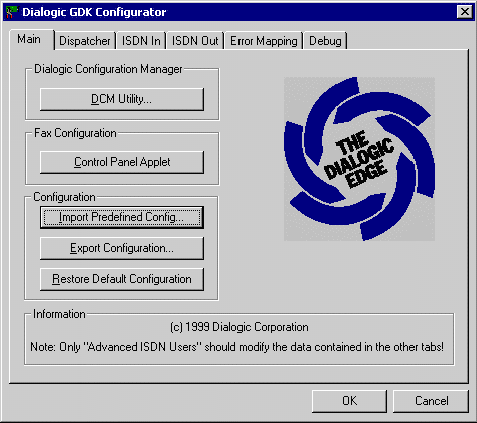
|
26.
|
Select the file that specifically matches your T1 line, then click . 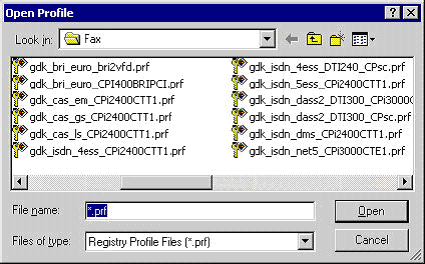 |
|
27.
|
Select how many T1 trunks you’re using (the default is 1 for one T1 line) and click . |
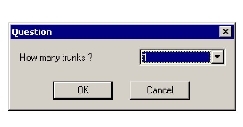
|
29.
|
Start the , startservices. |
Very infrequently, the T1 line will not synchronize properly between the FaxPress Enterprise Redundant and the central office. This will cause issues with sending and receiving multiple page faxes. In this case, the FaxPress Enterprise Redundant fax board can be configured to synchronize with the connected T1 line. See .
FaxPress Enterprise & Enterprise Redundant WebHelp
Last Updated: 11/1/2007
E-mail this page
|
Castelle
855 Jarvis Drive, Suite 100
Morgan Hill, CA 95037
Toll-free 800.289.7555
Tel 408.852.8000
Fax 408.852.8100
www.castelle.com
|